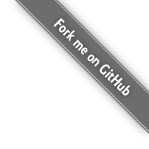
Welcome to Googulator!
To make it short and simple, Googulator is a gameboy emulator that you can run in your web browser using your google account!Get started playing games with these simple steps:
- Login with your google account (the button is in the top right)
- Go to the Library Tab
- Add some free games to your library
- Click one of your games and start playing!
Changelog:
Offline Settings
Controller Settings
Googulator Help and Information Center
Welcome to the Googulator Help and Information Center. Here, you will find information to help you troubleshoot issues with Googulator and get started using it!
I can't login!
Logging into Googulator can be troublesome, but can be resolved relatively easily. First, try these steps:
- Make sure you have a Google Account
- Make sure you aren't using any antitracking software
- Make sure cookies are enabled for www.googulator.com
- If you still can't login try disabling all extensions/plugins in your browser
- If this resolves the problem. Reenable extensions/plugins one by one until you find the one causing the issue and let us know about it
How do I get/play games?
On the Library tab, there is a button towards the upper left corner that says "Add Games". Click this and a menu appears where you can choose to add
games from google drive or from the free library. Games from the free library must be saved too google drive to be played. Game files that Googulator runs
are called ROMs. These are copies of the data from game cartridges. You can try searching Google for
ROMs of the games you want to play. However, if you don't own the games it's illegal for you to download and play ROMs of commercial games.
Additionally, you can't add games if you're not logged in. If you're having issues adding games make sure you're logged in.
Can I move my games inside Google Drive?
Yes! Googulator references files by ID, so you can move them to any directory you would like and they should still be able to load perfectly fine.
My games aren't being added to my library!
This could happen for a few different reasons:
- The file is corrupted
- The file isn't a game file
- The file is for a game system that is not supported
- Gameboy Pocket
- Gameboy Color
- Super Gameboy
- Nintendo Entertainment System
How do I edit controls?
This can be done from the Settings tab. You can enable/disable each controller for each player you want to be playing. You can then select which controller type you want that player to use. When you switch a controller type the default buttons for that controller are enabled. You can click the button for each mapping and then press the key/button that you want to switch it to.
What are save states?
Save states (also known as snapshots) are saves that contain all of the state of the emulator when they are created. For instance, if you enable save states
for a game that does not have any save support, then when you turn off the game and load it again later you will resume exactly where you had stopped previously.
Not only do you get saves for games that don't have built in saving, but you also get the ability to stop playing a game at any point and have a save.
Googulator also supports quick save states. These are not saved to files anywhere but instead are only kept until you turn a game off. These can be used to quickly
make checkpoints before you try and play a challenging part of the game and if you lose you can simply press the load quick save state button and then try again.
Why do my games have weird names and no cover art?
ROMs don't store this information in them so a separate database has to be maintained. Some games like NES games, don't even have any type of real game ID in the ROM. In that case we take a checksum of the entire game to produce it's unique ID and try to map IDs from games to names. If we don't have a mapping, Googulator just shows the ID it has assigned to the game. When viewing a game, you can click the pencil next to the title in order to edit the name locally for your library. At this time we don't have support for users to edit the cover art of a game.
How do I use offline mode?
Before reading further, please understand that offline mode is currently in beta. This means that it is not fully complete and there is risk of your data
becoming corrupted which could mean loss of save data. If that didn't scare you off then here are the details of offline mode. There are two types of offline mode
for googulator: with and without local storage. Offline mode without local storage is always enabled for all accounts since it doesn't run any risk of damaging files.
This mode will allow googulator to work if www.googulator.com becomes unavailable, but google.com is still accessible. In this mode you can do all tasks the same
way as you do when you're online except access the free game library.
The other type of offline mode is with local storage. In this mode a local filesystem is created for Googulator to cache files from google drive. So that when you are
offline or if Google ever goes offline you can still access some of your games. This is the part of the offline mode that could run into issues and has some drawbacks.
Here's a list of issues that could possibly happen due to offline mode:
- Offline mode is in beta. This means it could possibly cause permanent damage/loss of save data for your games!
- Only games that have been previously downloaded can be played in offline mode
- Currently you cannot switch from offline to online or vice versa in the same session
- Updated save data while offline does not synchronise with Google Drive until you load the app in online mode from the same computer
- Offline mode uses up hard drive space on your computer
- Offline mode currently only works on Google Chrome and Opera
- Go to the Settings tab
- Click the checkbox to enable offline mode
- If prompted to allow more local storage click yes
- Go to the Library tab
- Select games you want available offline and check "Make available offline"
- If during this process you are prompted for more storage, click yes
Why's the sound all messed up?
The sound emulation for Gameboy games is currently very bad. It will be fixed eventually, I'm sorry.
How can I make the game run faster?
If your game is running slow, right now the only option is to disable sound by dragging the volume slider all the way to the left. In the future, the emulator will get more optimizations and more options for speeding it up.
Still having issues? Send us an email at support@googulator.com
Googulator Privacy Policy
Googulator has been built as a Free app. This SERVICE is provided at no cost and is intended for use as is.
This page is used to inform website visitors regarding policies with the collection, use, and disclosure of Personal Information if anyone decided to use this Service.
If you choose to use this Service, then you agree to the collection and use of information in relation to this policy. The Personal Information collected is used for providing and improving the Service. Your information with anyone except as described in this Privacy Policy.
Information Collection and Use
For a better experience, while using our Service, we may require you to provide us with certain personally identifiable information, including but not limited to email addresses, Google User IDs, and Google Drive file IDs. This information will be retained by us in our secure database until you delete your account or request the deletion of your data.
The app does use third party services that may collect information used to identify you. Please see Google's Privacy Policy for more information on the data they collect.
Log Data
We want to inform you that whenever you use our Service, in a case of an error in the app We collect data while you use the website called Log Data. This Log Data may include information such as your device Internet Protocol (“IP”) address, device name, operating system version, the configuration of the website when utilizing our Service, the time and date of your use of the Service, and other statistics.
Cookies
Cookies are files with a small amount of data that are commonly used as anonymous unique identifiers. These are sent to your browser from the websites that you visit and are stored on your device's internal memory.
This service uses cookies to track your session while using the website. Third party services from Google for analytics and advertisements use cookies to identify you and help provide better experiences. To control Google's use of personalization in the ads shown to you, please visit Google Ads Settings
Service Providers
We may employ third-party companies and individuals due to the following reasons:
- To facilitate our Service;
- To provide the Service on our behalf;
- To perform Service-related services; or
- To assist us in analyzing how our Service is used.
Security
We value your trust in providing us your Personal Information, thus we are striving to use commercially acceptable means of protecting it. But remember that no method of transmission over the internet, or method of electronic storage is 100% secure and reliable, and er cannot guarantee its absolute security.
Links to Other Sites
This Service may contain links to other sites. If you click on a third-party link, you will be directed to that site. Note that these external sites are not operated by us. Therefore, we strongly advise you to review the Privacy Policy of these websites. We have no control over and assume no responsibility for the content, privacy policies, or practices of any third-party sites or services.
Children's Privacy
These Services do not address anyone under the age of 13. We do not knowingly collect personally identifiable information from children under 13. In the case we discover that a child under 13 has provided us with personal information, we immediately delete this from our servers. If you are a parent or guardian and you are aware that your child has provided us with personal information, please contact us so that we will be able to do necessary actions.
Changes to This Privacy Policy
We may update our Privacy Policy from time to time. Thus, you are advised to review this page periodically for any changes. We will notify you of any changes by posting the new Privacy Policy on this page. These changes are effective immediately after they are posted on this page.
Contact Us
If you have any questions or suggestions about our Privacy Policy, do not hesitate to contact us at support@googulator.com
Access Restricted
The controls located in this tab are restricted from general use. If you got here by accident please click here to go back to the home tab.